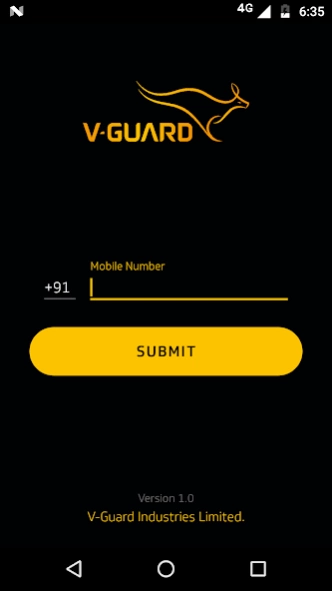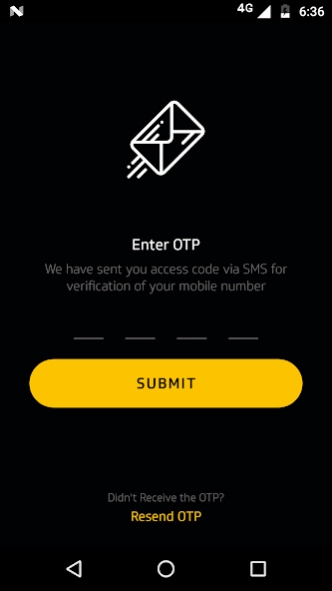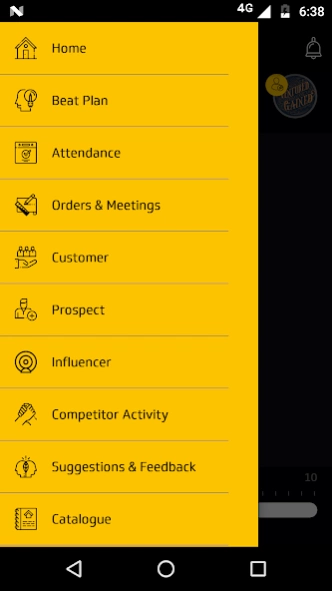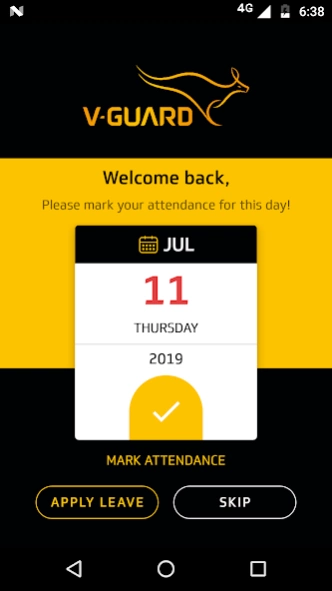V-Guard In shop Promoter (VIP) 1.1.05
Free Version
Publisher Description
V-Guard In shop Promoter (VIP) - V-Guard TEZ app is developed for empowering extended sales force of V-Guard
V-Guard TEZ mobile app is launched to support extended sales force who are on fields.
This App is developed under three different modules based on user category.
FFA – Field Force Associates
ISD – In Shop Demonstrator
DMA – Direct Marketing Associates
Features envisaged in different modules are:
✔ Daily attendance monitoring and leave management system
✔ Beat plan for scheduling day wise traveling plans
✔ Provision of performing meeting with customers, leads, prospect with geolocation capture.
✔ New outlet, lead, Influencer creation and product mapping
✔ Order collection from channel partners
✔ Tracking competitor activities
✔ Sharing information, feedback and ideas
✔ Repository of catalogues, work documents, ads in cloud
✔ Funnel management system for nurturing new leads
✔ Showroom Inventory tracking
✔ Production installation request
About V-Guard In shop Promoter (VIP)
V-Guard In shop Promoter (VIP) is a free app for Android published in the Office Suites & Tools list of apps, part of Business.
The company that develops V-Guard In shop Promoter (VIP) is VGuard. The latest version released by its developer is 1.1.05.
To install V-Guard In shop Promoter (VIP) on your Android device, just click the green Continue To App button above to start the installation process. The app is listed on our website since 2024-02-15 and was downloaded 1 times. We have already checked if the download link is safe, however for your own protection we recommend that you scan the downloaded app with your antivirus. Your antivirus may detect the V-Guard In shop Promoter (VIP) as malware as malware if the download link to com.vguard.tez is broken.
How to install V-Guard In shop Promoter (VIP) on your Android device:
- Click on the Continue To App button on our website. This will redirect you to Google Play.
- Once the V-Guard In shop Promoter (VIP) is shown in the Google Play listing of your Android device, you can start its download and installation. Tap on the Install button located below the search bar and to the right of the app icon.
- A pop-up window with the permissions required by V-Guard In shop Promoter (VIP) will be shown. Click on Accept to continue the process.
- V-Guard In shop Promoter (VIP) will be downloaded onto your device, displaying a progress. Once the download completes, the installation will start and you'll get a notification after the installation is finished.